How to Change Photo in PAN Card: A Step-by-Step Guide
A PAN card is one of the most important identity documents in India. It is used for a variety of financial transactions, including filing income tax returns, opening bank accounts, and investing in financial instruments. The photo on the PAN card is an important element of the card as it helps establish the identity of the cardholder. If you need to update your photo on your PAN card due to any reason, this guide will walk you through the process.
Reasons to Change the Photo in PAN Card
There can be several reasons why you might want to change the photo on your PAN Card. Some common reasons are:
- The existing photo is outdated or not clear.
- The photo on the PAN card does not resemble the cardholder anymore.
- The cardholder has undergone a gender transformation.
- The cardholder has changed their name due to marriage or any other reason.
Whatever your reason may be, it is important to keep your PAN Card updated with a current photo to avoid any inconvenience in financial transactions.
Documents Required for Changing Photo in PAN Card
To change the photo on your PAN Card, you will need the following documents:
- A copy of your PAN Card
- A recent passport-sized photograph with a white background
- A valid proof of identity such as Aadhaar card, Voter ID, or passport
- A valid proof of address such as Aadhaar card, Voter ID, or passport
How to Change Photo in PAN Card Online
Follow these steps to change the photo on your PAN Card online:
- Step 1: Visit the NSDL website and select "Apply Online" under the "Changes or Correction in existing PAN Data/Reprint of PAN Card" section.
- Step 2: Select "Changes or Correction in existing PAN Data" and fill out the form with the required details.
- Step 3: In the "Application Type" section, select "Changes or Correction in existing PAN Data."
- Step 4: Fill in your personal details and click on the "Next" button.
- Step 5: Upload your recent photograph and the required documents.
- Step 6: Make the payment and submit the application.
- Step 7: Your application will be processed, and your new PAN Card with the updated photo will be sent to your address.
How to Change Photo in PAN Card Offline
If you prefer to change the photo on your PAN Card offline, follow these steps
- Step 1: Download and fill out the "Request for New PAN Card or/and Changes or Correction in PAN Data" form from the NSDL website.
- Step 2: Attach a recent passport-sized photograph with a white background and the required documents.
- Step 3: Submit the application form and documents to the nearest NSDL TIN-Facilitation Centre or PAN Centre.
- Step 4: Make the payment and collect your acknowledgment receipt.
- Step 5: Your application will be processed, and your new PAN Card with the updated photo will be sent to your address.
Frequently Asked Questions
Can I change the photo on my PAN Card multiple times?
Yes, you can change the photo on your PAN Card multiple times if required.
Can I change the photo on my PAN Card without changing any other details?
Yes, you can change the photo on your PAN Card without changing any other details. This is particularly useful if you want to update your photo but all other information on your PAN Card is still accurate.
How long does it take to receive the updated PAN Card with the new photo?
It usually takes about 15-20 days to receive the updated PAN Card with the new photo. However, it may take longer depending on the processing time and delivery of the postal service.
Is it mandatory to change the photo on my PAN Card if it is outdated or not clear?
While it is not mandatory to change the photo on your PAN Card if it is outdated or not clear, it is advisable to do so as it can help establish your identity more easily.
Conclusion
Changing the photo on your PAN Card is a simple process that can be done either online or offline. It is important to keep your PAN Card updated with a current photo to avoid any inconvenience in financial transactions. By following the steps outlined in this guide, you can easily change the photo on your PAN Card hassle-free. So, if you need to update your photo on your PAN Card, go ahead and follow these steps to ensure that your identity is up-to-date.
Watch More Status
- Love Status Video
- Gujarati Status Video
- Motivational Status Video
- Sad Status Video
- Romantic Status Video
- Funny Status Video
- Good Morning Status Video
- Good Night Status Video
- Mahadev Status Video
- Janmashtami Status Videos
- Hanuman Status Videos
- Raksha Bandhan Status Videos
- Attitude Status Videos
- Full Screen Status Videos
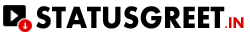
0 comment(s)